# Installation
# Install the plugin
Once the plugin is installed, head over to the plugin tab on roblox studio and navigate to the RoMonitor section. Click Verify ownership to ensure that you own the game and have an api key avaliable.
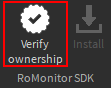
Once you click Verify ownership, the Install button should become active.
![]()
Debugging
If you still can't press Install then check your output for why. More information on debugging here
When you get a green circle on your install button, you've installed the latest version of the SDK.
![]()
Now that the SDK is installed, see how to implement developer products.
# Updating
When the Install button has a yellow circle next to it, this means that you need to update your SDK.
![]()
Simply click Install to update your SDK to the latest version.
![]()
