# Handling updates with RoMonitor
We get it, letting people know about your updates is a pain. You've got Twitter, Discord or maybe even Facebook, this is where RoMonitor Services come into play. Push updates to communication platforms with ease.
# Service Limits
| Plan | Stored Update Logs | Game Endpoint Calls* (1 Minute Reset) |
|---|---|---|
| RoMonitor Free | 10 Logs | 2 Requests per Server |
| RoMonitor Plus | Unlimited Logs | 10 Requests per Server |
| RoMonitor Teams | Unlimited Logs | 10 Requests per Server |
*We impose small request limits to allow fair use for other RoMonitor users. We recommend calling this endpoint at set intervals such as every 10 - 30 minutes or storing this data in your game or sharing it with other servers using a datastore or Roblox's MessagingService.
Using the Twitter platform is a great and simple way to keep in touch with your players.
# Discord
Discord is the most popular communication for Roblox developers to keep in touch with their player base. You can setup Discord webhooks for your Roblox games and get messages sent directly to a channel.
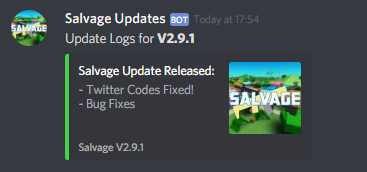
Using Facebook? 🤔, be careful. Facebook is the least popular method of communicating to players. You can connect your Facebook page straight to your RoMonitor game update feed.
# In-game Update Logs
Simply send a HTTP request to the following URL.
https://{your-vanity}.romonitor.silicon.digital/endpoints/updates
It will return the last 10 updates you set on RoMonitor and put the latest first, this is useful for in-game GUI's that display update logs. Keeping your users up-to date with the latest fixes patches and updates keep them more engaged.
# Custom Webhooks
Custom Webhooks are coming soon!
